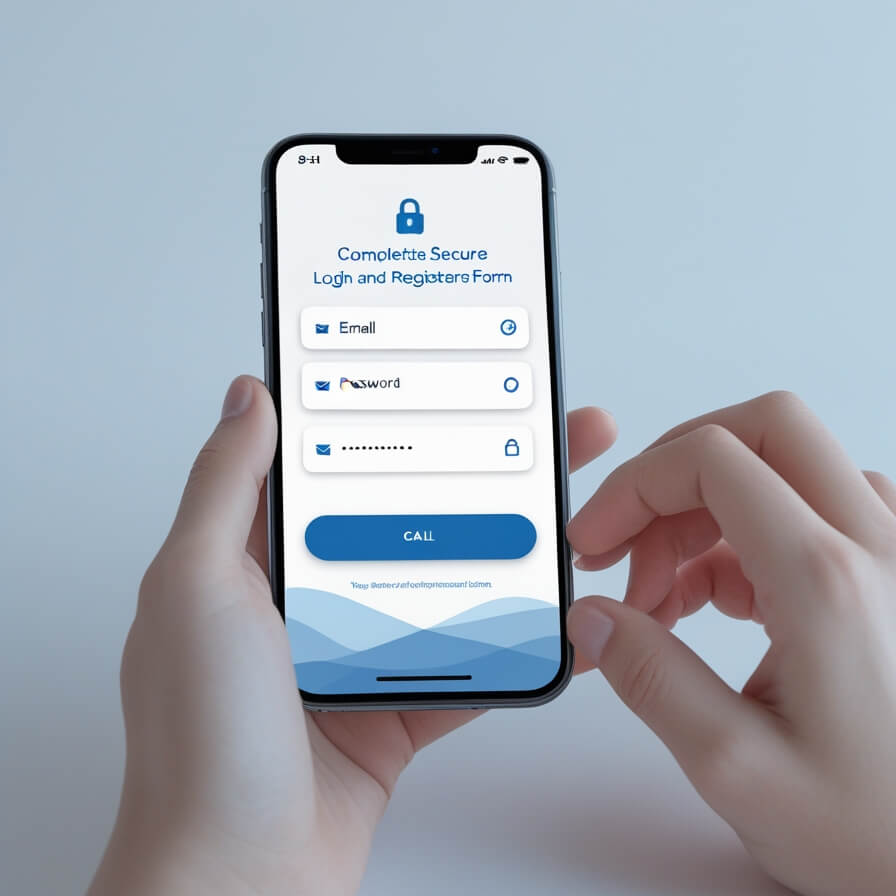wyns login and registration for safe and quick access
The login and registration flow at wyns is built to keep Canadian users safe while staying efficient. The process begins with a short sign up form and continues with email confirmation and two factor setup. Optional document checks help protect your funds and confirm your age which is a legal requirement across provinces. After login you can enable strong controls such as trusted devices, session limits, and event alerts to watch over account activity. This page explains each step in plain language with no hidden catches so you can get started with confidence.
Create a new account in minutes
Step by step sign up
Open the form on this page and enter legal name, date of birth, address, and contact details. Accuracy reduces delays during verification. Choose a long password with mixed characters. The system will send an email to confirm ownership of the address. Once confirmed you can enable two factor with an authenticator app or receive codes by SMS.
Eligibility and provincial rules
Users must meet the legal age rule in their province. Most regions require 19. The requirement is 18 in Alberta, Manitoba, and Quebec. Location checks may run in the background to keep the service compliant. If the system requests identity documents you can upload a photo of a government ID and a proof of address such as a recent bill or bank statement. The files move through encrypted channels and are stored with limited access.
Welcome tasks after registration
Before your first deposit, set spending limits that match your plan. You can enable daily, weekly, and monthly caps and you can set a session reminder that nudges you to pause after a period of play. Visit Promotions to review a new account bonus if one is active, then head to Games or Bet to explore content.
Secure login every time
Standard login and device checks
Enter email and password and submit. The system monitors unusual patterns like new devices or strange locations. If something looks unusual you may be asked for an extra code or to confirm by email. Sessions expire after idle time to reduce risk. You can mark a device as trusted only if it is personal hardware.
Two factor authentication for extra safety
Two factor adds a time based code on top of your password. It is the best defence against stolen credentials. Choose an authenticator app for stronger security or SMS for convenience. You can require two factor for every login or only for sensitive actions such as withdrawals and password changes. Backup codes are available in case your phone is lost. Keep them in a secure place.
Session history and device management
The account centre lists active sessions with device names, locations, and login times. You can revoke any session with one click which ends access from that device immediately. A notification will confirm the action so you have a record for your files.
Password recovery that respects privacy
If you forget your password, use the reset tool. The system will send a single use link to your registered email. The link expires after a short window for safety. After you set a new password the system invalidates old sessions. You should also refresh two factor and generate fresh backup codes to stay secure.
Deposits and withdrawals after login
The cashier supports CAD and displays minimums and typical processing windows. Interac online and Interac e transfer are fast and familiar. Alternatives include Visa, Mastercard, iDebit, Instadebit, MuchBetter, ecoPayz, Apple Pay, and bank transfer. The platform aims to approve withdrawals within 24 to 48 hours after checks. Cards can take up to 72 hours. Bank transfers can take two to five days depending on bank schedules and holidays. You can track each request in the transaction history and you can cancel a pending withdrawal if you change your plan.
Verification that speeds up payouts
Quick verification helps your future withdrawals move without friction. Provide clear photos of documents with corners visible and readable text. Ensure that the address on the document matches the data in your profile. If a detail changes, update the profile and notify support so records stay aligned. Consistent information reduces review time.
Account limits and responsible controls
The safest way to enjoy entertainment is to set limits before you begin. Use deposit limits to cap spending per period. Use wager limits and loss limits to protect your budget during longer sessions. Enable session reminders to take breaks. You can set a cooling off period for a short pause or choose self exclusion for an extended stop. The settings apply across casino and sportsbook so you do not need to update them twice. The platform encourages responsible decisions and provides links to provincial resources for further guidance.
External support and education
Compliance and fair use
Accurate information keeps the platform safe. Duplicate accounts are not allowed. Abuse of promotions can lead to removal of bonuses and closure if necessary. The privacy policy explains data handling, retention, and user rights. You can download your data upon request and you can ask for corrections where appropriate. The terms of service cover acceptable behaviour and dispute resolution. Support can provide a record of chats and emails when you need proof for your files.
Technical tips for smooth access
Use a password manager to create and store complex passwords. Keep your email secure with two factor because password resets go there. Avoid public Wi Fi for cashier actions. If you use a public connection, ensure that you log out and do not save credentials. Clear cookies if the browser keeps an old session that refuses to close. Update your app to the latest release so that fixes and security patches apply to your device.
Help when you need it
Live chat agents can verify recent logins, unlock a stuck account, and guide you through document upload. The email team handles longer investigations and provides status updates for complex cases. The help centre contains screenshots for common flows such as adding a trusted device, resetting backup codes, or changing an address. The goal is a quick resolution with a complete paper trail.
Internal navigation
Return to Home for a full overview. Check Promotions for a new account bonus. Explore Games and Bet for entertainment.
FAQ
Complete the registration form, confirm your email, set two factor, and you are ready to deposit and play
Most provinces require 19 and Alberta Manitoba and Quebec require 18
Use the reset tool, receive a single use link by email, set a new password, and refresh two factor backup codes
Yes, you can enforce two factor for every sign in and for sensitive actions like withdrawals and password changes
Interac, Visa, Mastercard, iDebit, Instadebit, MuchBetter, ecoPayz, Apple Pay, and bank transfer are available for CAD accounts
The account centre lists devices and login times, and you can revoke access for any device with a single action